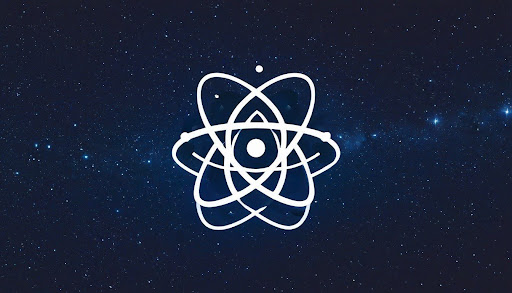
No Crashes Allowed: Building Robust React Apps with Error Boundaries
- by admin
Imagine it: you’ve poured your heart and soul into crafting a stunning React app. Polished UI, seamless navigation, features that make users do a happy dance. Then, just as you’re basking in the warm glow of accomplishment, BAM! A cryptic error message flashes on the screen, sending your user plummeting from UX heaven to crash-landing in frustration purgatory.
Ouch. Been there, felt that
In the fast-paced world of web development, errors are inevitable. But letting them derail the user experience is a cardinal sin. That’s where the trusty Error Boundary comes in, your knight in shining armor against app-crushing glitches.
What is an Error Boundary?
Think of an Error Boundary as a safety net for your React components. It’s a special type of component that catches any errors thrown by its child components, preventing them from propagating and bringing down the entire app. Instead of a blank screen or a cryptic message, users see a gracefully handled fallback – an error message, a custom UI, or even a redirect to another page. It’s the internet equivalent of a maître d’ calmly ushering away a spilled dish before it ruins the whole dinner party.
Why Are Error Boundaries Important for React Apps?
Beyond saving your users from frustration (and potentially lost conversions), Error Boundaries offer a slew of benefits:
- Improved Debugging: By isolating errors within specific components, debugging becomes a breeze. No more needle-in-a-haystack hunts – the culprit is neatly contained within the boundary.
- Enhanced Stability: With errors handled gracefully, the overall stability of your app soars. Users see minimal disruption, and you get precious time to fix the issue without affecting the entire experience.
- Better User Experience: Let’s face it, nobody enjoys staring at a cryptic error message. Error Boundaries keep things user-friendly, even when things go south. Your users will appreciate the extra polish and professionalism.
Building Robust Error Boundaries in React
So, how do you wield this mighty error-taming tool? Creating an Error Boundary in React is surprisingly simple:
- Define a React Class Component: Start by creating a class component that will serve as your Error Boundary. Remember, it can only catch errors within its own child components.
- Implement the componentDidCatch Method: This is where the magic happens. This method takes two arguments: error and info. The error object holds details about the error itself, while info provides additional context, like the component where the error occurred.
- Render Fallback UI: Within componentDidCatch, render your custom fallback UI instead of the crashed component. This could be a simple error message, a more detailed explanation, or even a link to a support page.
- Log the Error: Don’t let the error disappear into the void! Use a logging library to capture the error details for further analysis and debugging.
Pro Tip: Want to take your Error Boundary game to the next level? Check out these advanced techniques:
- Display Specific Error Messages: Tailor your fallback UI based on the type of error encountered. This way, you can provide more helpful and contextual information to your users.
- Trigger Error Alerts: Send notifications to developers whenever an error occurs within a specific Error Boundary. This can help you catch and fix critical issues faster.
- Integrate Error Tracking Tools: Tools like Sentry or Rollbar can automatically track and analyze errors thrown by your app, including those caught by Error Boundaries. This can be invaluable for identifying patterns and trends in your errors, leading to better long-term stability.
React js development services to build robust apps
Remember, building secure and user-friendly apps can be overwhelming, especially when you’re juggling features and deadlines. This is where professional React js development services come in. Companies employ experienced developers who are not only experts in React development but also understand the importance of building robust and user-friendly applications.
With their expertise in Error Boundaries and other best practices, they can help you build React apps that not only wow your users but also withstand the inevitable bumps in the digital road.
Investing in professional development services can bring peace of mind, knowing that your app is in the hands of skilled professionals who understand how to build with robustness and resilience in mind.
Conclusion: Embrace the Error Boundary, Embrace Stability
By including Error Boundaries in your React development arsenal, you’re not just building an app – you’re building a fortress of user experience. Your users will appreciate the extra care and attention to detail, and you’ll enjoy the peace of mind that comes from knowing your app can handle anything the digital world throws its way.
So, the next time you sit down to craft your next React masterpiece, remember: errors are inevitable, but their impact doesn’t have to be. Embrace the Error Boundary, embrace stability, and build apps that stand the test of time (and buggy code!). Remember, a happy user is a loyal user, and in the competitive world of web development, user loyalty is the ultimate gold.
And if you’re feeling overwhelmed by the technical complexities, reach out to a team of expert React js development services. They’ll be your knights in shining armor, helping you build robust, user-friendly apps that leave your users singing your praises, not cursing your error messages.
Go forth and code, with grace and resilience!
Imagine it: you’ve poured your heart and soul into crafting a stunning React app. Polished UI, seamless navigation, features that make users do a happy dance. Then, just as you’re basking in the warm glow of accomplishment, BAM! A cryptic error message flashes on the screen, sending your user plummeting from UX heaven to crash-landing…